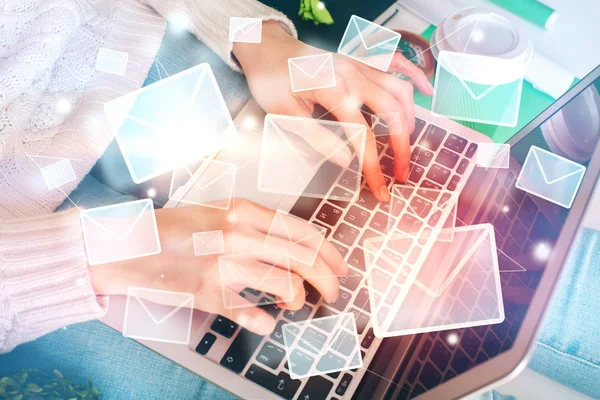Unleash The Power Of Email Security: A Step-By-Step Guide To Create DMARC Records
In an era dominated by digital communication, email has become an integral part of our daily lives. However, with the convenience of email comes the ever-present threat of cyberattacks, particularly in the form of phishing and email spoofing. To fortify your email security and safeguard against these malicious activities, Domain-based Message Authentication, Reporting, and Conformance (DMARC) emerges as a potent solution. This step-by-step guide aims to unravel the intricacies of DMARC implementation, empowering you to unleash the full potential of email security. Join us on a journey to create DMARC records effectively, ensuring a robust defense against cyber threats and bolstering the integrity of your digital communication channels.
Understanding DMARC
What is DMARC?
DMARC is an email authentication protocol that adds an additional layer of security to your email communication. It stands for Domain-based Message Authentication, Reporting, and Conformance. This protocol enables domain owners to specify how their emails should be authenticated, what actions to take if authentication fails, and how to receive feedback about the authentication results.
Why DMARC?
DMARC addresses the vulnerabilities in email communication by preventing unauthorized use of your domain for phishing or other malicious activities. It builds upon existing email authentication methods like Sender Policy Framework (SPF) and DomainKeys Identified Mail (DKIM), providing a more robust and comprehensive solution.

Step-by-Step Guide to Create DMARC Records
Assess Your Current Email Infrastructure
Before implementing DMARC, it's crucial to have a clear understanding of your existing email infrastructure. Identify all the domains and subdomains used for sending emails. This step is essential to ensure a smooth transition to DMARC without disrupting your email communication.
Implement SPF and DKIM
DMARC works in conjunction with SPF and DKIM. Sender Policy Framework (SPF) helps prevent email spoofing by specifying which IP addresses are authorized to send emails on behalf of your domain. DomainKeys Identified Mail (DKIM) adds a digital signature to your emails, allowing the recipient to verify the message's authenticity. Make sure to properly configure SPF and DKIM for all your email domains before proceeding to the next step.
Create DMARC Records
Now that SPF and DKIM are in place, it's time to create DMARC records. DMARC records are DNS records that provide instructions to email receivers on how to handle messages that claim to be from your domain. The DMARC policy can be set to three modes: none, quarantine, or reject.
- None: This mode allows you to monitor email authentication failures without taking any immediate action. It is recommended to start with this mode to ensure that legitimate emails are not unintentionally blocked.
- Quarantine: In this mode, emails that fail authentication are marked as suspicious and may be placed in the recipient's spam or quarantine folder.
- Reject: The most secure mode, reject instructs email receivers to reject emails that fail authentication outright. However, it is crucial to carefully monitor and adjust the DMARC settings in this mode to avoid blocking legitimate emails.

Publish DMARC Records in DNS
Once you have defined your DMARC policy, the next step is to publish the DMARC records in your domain's DNS. The DMARC record contains essential information, including the policy mode, the email address for receiving aggregate and forensic reports, and other configuration details. Consult your DNS hosting provider's documentation on how to add or update DNS records.
Monitor and Analyze DMARC Reports
After implementing DMARC, it's crucial to regularly monitor and analyze the DMARC reports. These reports provide insights into the authentication status of your emails, highlighting any issues or potential threats. Use these reports to fine-tune your DMARC policy, address any misconfigurations, and enhance your overall email security posture.
Best Practices for DMARC Implementation
Start with a "None" Policy
When implementing DMARC for the first time, it's advisable to start with a "none" policy. This allows you to assess the impact on your email communication without immediately blocking any legitimate emails. Once you are confident in your configuration, consider gradually moving to a more restrictive policy.
Monitor and Analyze Reports Regularly
DMARC reports are valuable sources of information about your email authentication status. Regularly review these reports to identify any anomalies, unauthorized use of your domain, or potential security threats. Automated tools and services are available to simplify the analysis of DMARC reports.
Collaborate with Third-Party Vendors
Collaborate with third-party vendors that specialize in email security and DMARC implementation. These vendors can provide additional insights, tools, and expertise to enhance your email security posture. Consider leveraging their services to streamline the implementation and management of DMARC.
Educate Your Team and Stakeholders
Email security is a collaborative effort that involves not only the IT department but the entire organization. Educate your team members and stakeholders about the importance of DMARC and the role they play in maintaining a secure email environment. Awareness and training can significantly reduce the likelihood of falling victim to phishing attacks. Read more details here about DMARC record.